| Index | wersja polska
|
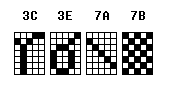
$80 SIN $90 LEN( $A0 FOR $B0 VAC $C0 DEFM $D0 DIM
$81 COS $91 VAL( $A1 NEXT $B1 SET $C1 SAVE $D1 ERASE
$82 TAN $92 MID( $A2 GOTO $B2 PUT $C2 LOAD $D2
$83 ASN $93 KEY $A3 GOSUB $B3 GET $C3 VERIFY $D3
$84 ACS $94 CSR $A4 RETURN $B4 CLEAR $C4 LIST $D4
$85 ATN $95 TO $A5 IF $B5 $C5 RUN $D5
$86 LOG $96 STEP $A6 PRINT $B6 $C6 NEW $D6
$87 LN $97 THEN $A7 INPUT $B7 $C7 PASS $D7
$88 EXP $98 DEG( $A8 MODE $B8 POL( $C8 SRAM $D8
$89 SQR $99 HEX$( $A9 STOP $B9 HYP $C9 LRAM $D9
$8A INT $9A STR$( $AA END $BA REC( $CA WRITE# $DA
$8B FRAC $9B DM$( $AB ON $BB FACT $CB STAT $DB
$8C ABS $9C MID$( $AC READ $BC NPR( $CC $DC
$8D SGN $9D ALL $AD RESTORE $BD EOX $CD $DD
$8E RND( $9E BEEP $AE DATA $BE NCR( $CE $DE
$8F RAN# $9F LET $AF REM $BF EOY $CF $DF
The &H prefix is stored as 2 characters though there exists a corresponding token (code $B6).
Function KEY$ is stored as token KEY (code $93) followed by character $.
All commands expanded by # (like READ#, SAVE#) are stored in 2 bytes. The only exception is the command WRITE# which is stored as a single byte (code $CA).
The CPU communicates with the RAM through a 4-bit bus, similar as in the FX-700. However, instead of dedicated RAM chips HD61914, a standard 8kB static RAM is used along with an MB64H193 interface chip. This ASIC almost exactly emulates the behaviour of the HD61914, with one exception - it assigns 8 data bits (instead of 4) to each memory address location.
The ASIC also contains a 1-bit output port which drives the built-in
piezo buzzer.
The buzzer port is controlled by following commands (sent in an OP=0
cycle):
- code $1 sets the port
- code $2 clears the port
First byte of the file name segment for various file types:
Memo fields are stored as strings of characters terminated by $FF. Large files are split in multiple segments.
Password protected files contain an additional password data segment
following immediately the name segment.
The password is stored as a string of characters terminated by $FF.
It isn't encrypted in any way.
Example:
Password data segment:
$02 data segments begin with $02
$21 $24 $33 $20 $FF PASS "BETA"
$F1 data segment end marker
Undocumented commands SRAM and LRAM allow to copy the RAM contents between two FX-730P calculators. The image below shows the wiring diagram for the data transfer cable.
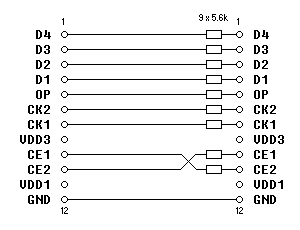
Usage instruction:
This undocumented feature was submitted by Xerxes to the Silicium discussion forum. Quoted message:
On some CASIO pockets an equivalent to PEEK and POKE exists. I have tested the commands on the FX-730P and FX-795P.
MODE19(A,B) works like POKE A,B
MODE18(A,B$) is similar to PEEK A
An example how to use MODE18:10 A=1234 20 MODE18(A,B$) 30 B$="&H"+B$ 40 PRINT VAL(B$);Both commands are usable in program mode only.
It turned out that some FX-730P chipsets do not support them:
HD61747B27 / HD61747B21 - work
HD61747B27 / HD61747B28 - don't work
HD61747B27 / HD61747B56 - some work, some don't