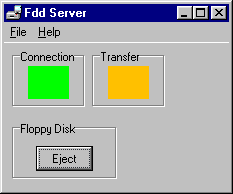MD-100 emulator
The program allows the emulated calculators PB-1000 and PB-2000C to access files on an MD-100 floppy disk image over the network using the TCP/IP protocol.
It works on PC-compatible machines with Microsoft Windows operating system.
Program version 15, updated 2015/03/21
 md100ems.zip - Delphi 5 sources
md100ems.zip - Delphi 5 sources
 md100eme.zip - compiled executable
md100eme.zip - compiled executable
- Extract the files into an empty directory.
- The emulated calculators PB-1000 and PB-2000C are pre-configured as stand-alone applications.
To enable the FDD connection either move the file pb1000.ini to the PB-1000 emulator folder, and the file pb2000c.ini to the PB-2000C emulator folder, or manually change the value of the entry OptionCode in the INI files to 85.
Launch the program md100srv.exe first, then one of the emulated calculators.
Close the programs in opposite order, first the calculator then the FDD server.
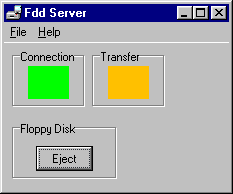
- The program emulates only the floppy disk function.
The serial and printer port aren't supported.
- The program works with the PB-1000 emulator of version 36 or later, and with the PB-2000C emulator of version 13 or later.
- The file disk0.bin included in the archive contains a sample floppy disk image.
The size of this file determines the storage media capacity.
An original floppy disk can hold 327680 bytes, but the file system can handle volumes up to 512 kilobytes.
- The name of the disk image file can be passed in the command line or selected after pressing the Insert/Eject button.
- The firewall should be configured not to allow the MD-100 emulator connect to the internet, otherwise the floppy disk image file could be accessed over the internet as well.
Some parameters of the emulator can be customised by editing the md100srv.ini file with any text editor.
Description of the contents of this file:
Port=7420- This setting specifies the port that the FDD server will listen on.
LogFile=fddserv.log- This setting specifies the name of an optional log file which records all transferred data.
- Delete the directory where the MD-100 emulator was installed.
The program doesn't modify anything outside its installation directory.
- Restore the default INI files in the calculator emulators.
Marcus von Cube wrote an utility md100 for manipulating the MD-100 disk images.
The program can be used to transfer files between the PC local disk and the virtual MD-100 disk.
![]() md100ems.zip - Delphi 5 sources
md100ems.zip - Delphi 5 sources![]() md100eme.zip - compiled executable
md100eme.zip - compiled executable